Still need help?
Exporting responses
Exporting responses
From the moment you sign up for a Screendoor account, you own your data. We let you export all of your Screendoor data at any time, in open formats.
To export responses, visit your project’s Responses page and, using the checkboxes on the left side of the table, select the responses you wish to export. Press the “More” button above the table, and choose “Export responses” from the dropdown.
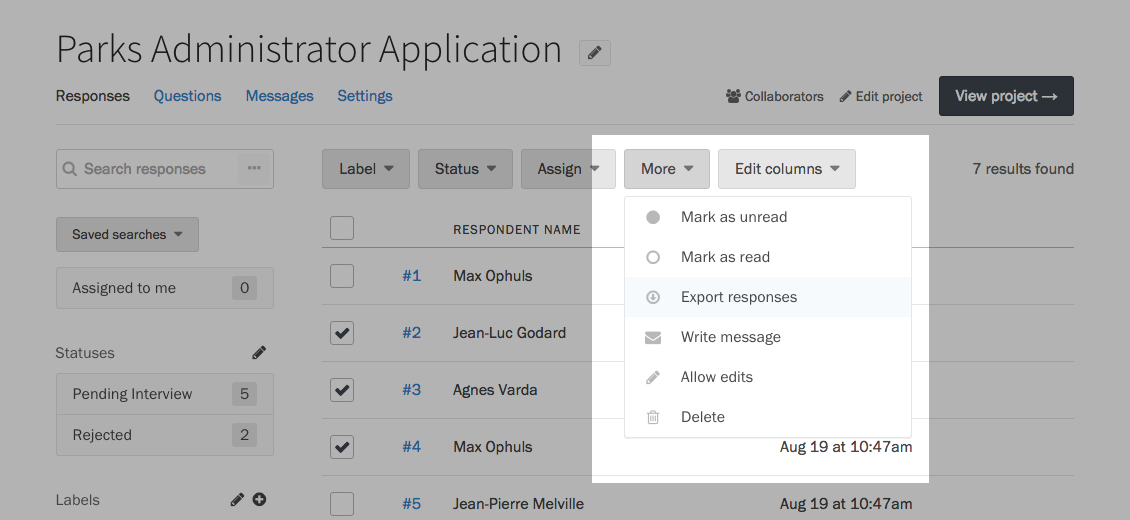
A modal dialog will appear. Under Format, choose how you would like to receive your export: Excel, CSV, or PDF. If you have the appropriate permissions, you can also choose whether to include blind fields or ratings in your export.
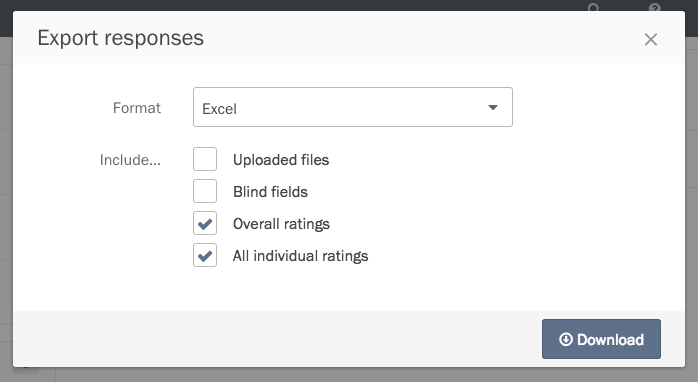
By default, exports do not contain attachments uploaded by your respondents. If you want to export these files, select “Uploaded files” from the list of options under “Include.”
Other export options include “Overall ratings” and “All individual ratings.” If you select “Overall ratings,” your export will include the average overall rating, your overall rating, and—for each rating field—your rating and the average rating. If you choose “All individual ratings,” your export will contain a separate file with every reviewer’s ratings for each response.
Once you have configured your export, press the “Download” button to begin the export process.
Exporting all responses
You can export all of your responses in a single click. On your project’s Responses page, click the “Export all responses” link in the lower left-hand corner.
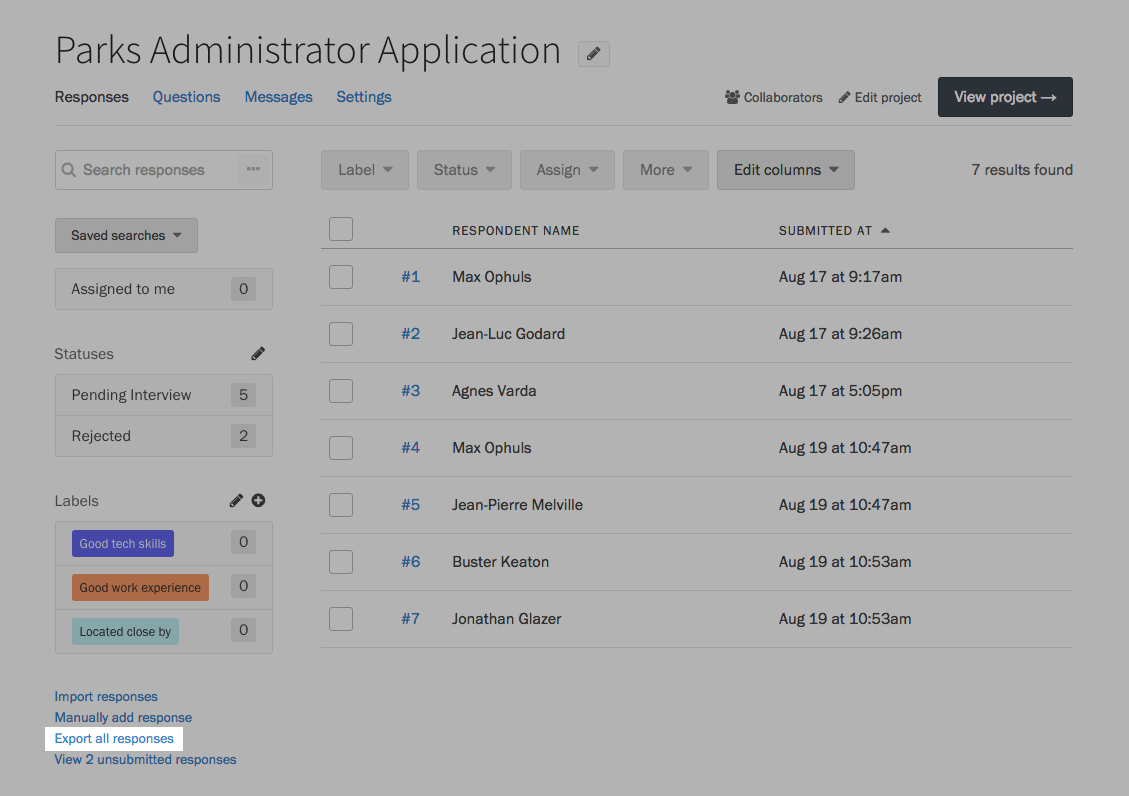
F.A.Q.
Can I export all the data from my project?
You can export all data for your project, including forms, ratings and project settings, as JSON files. To do so, visit your project’s Settings page and click the “Export project as JSON” link in the lower left-hand corner.
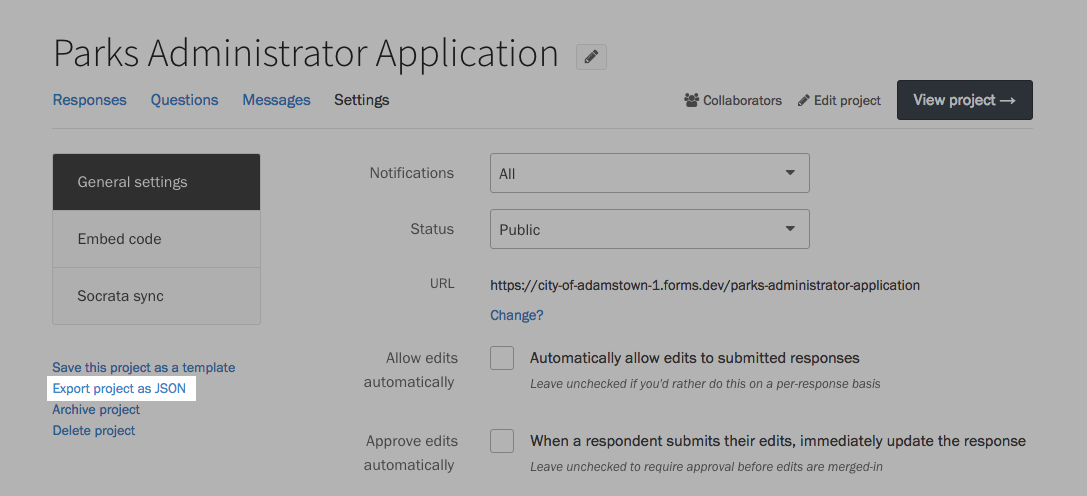
A modal dialog will appear asking you to confirm your action. Press the “Generate export” button to begin the process. Once the JSON files have been generated, Screendoor will send you an email with the download link.