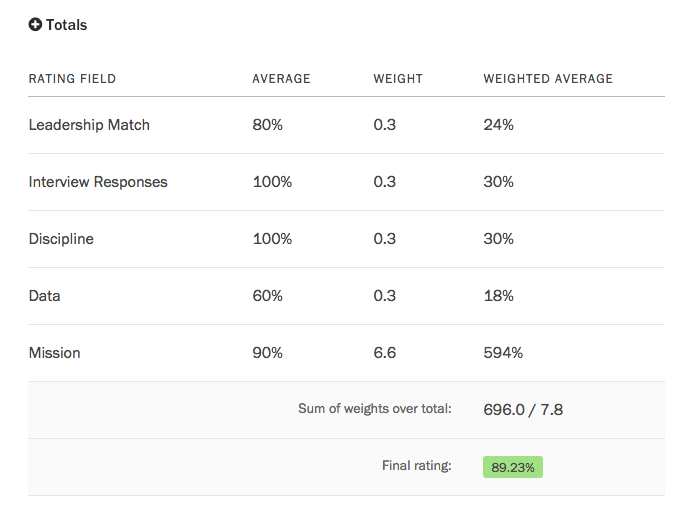Still need help?
Viewing ratings for a response
To view ratings submitted for an individual response, visit the Responses page and click on the response to see its detailed view. Then, in the right sidebar under “Average overall rating,” click the “X rating(s),” where “X” is the number of collaborators who have rated the response.
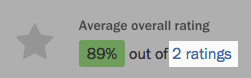
This link will take you to the “All ratings” page. This page contains scores from everyone who has rated that response, including collaborators you’ve since removed from your project.
If you have organized your collaborators into teams, this page also shows you the average team rating for each rating field.
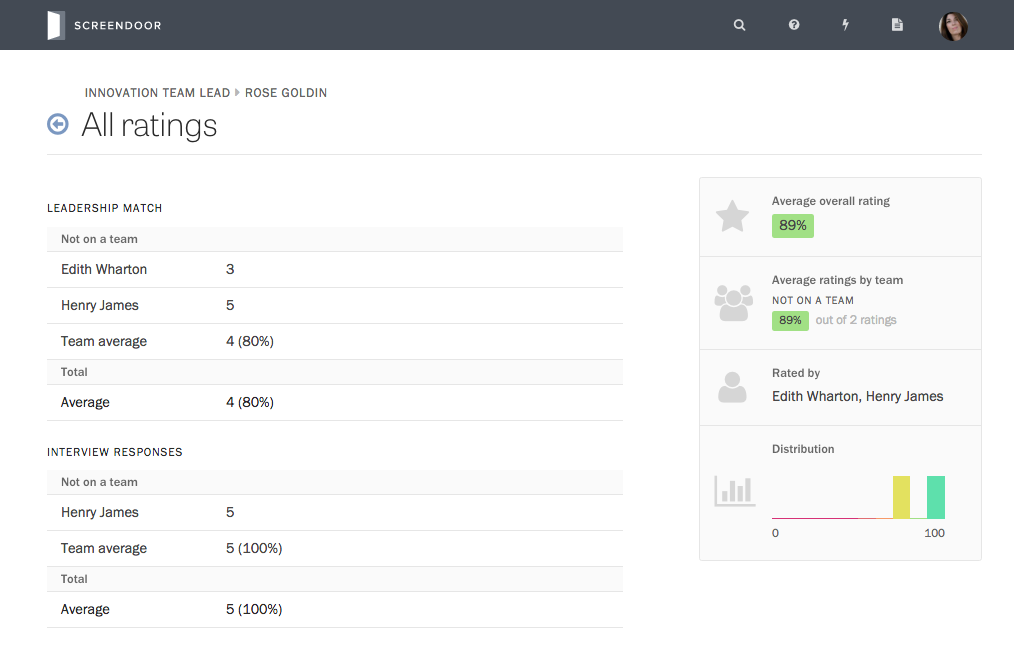
At the bottom of this page, you will find a table of the weighted average of each rating field and the “final rating”— that is, the total weighted average for the response. (The total average will be weighted if you have turned on weighted ratings for your project.)