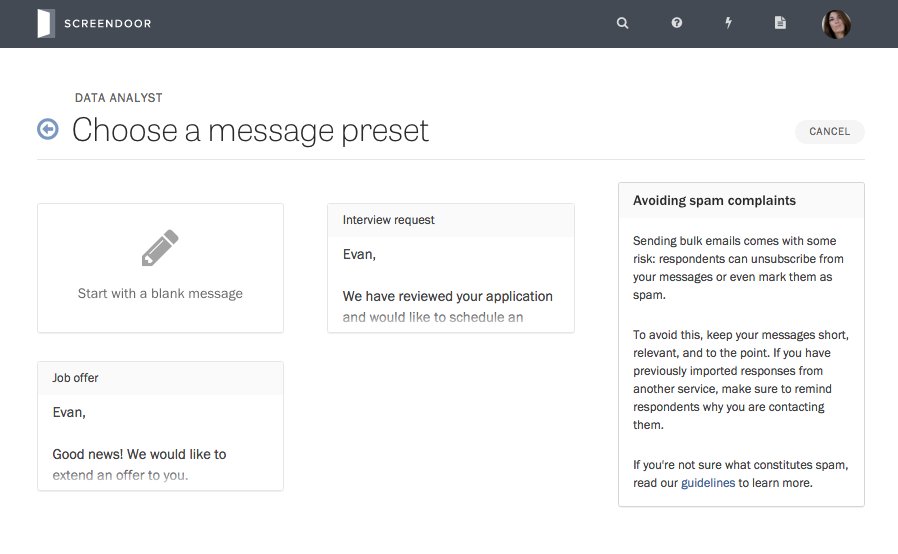Using message presets
If you send the same types of messages repeatedly for a project, you can create canned messages or “message presets” to reuse later.
Creating a message preset
To create a message preset, visit your project’s Settings page and select “Message presets” from the sidebar. Then, press “Add a preset” in the upper right-hand side of the page.
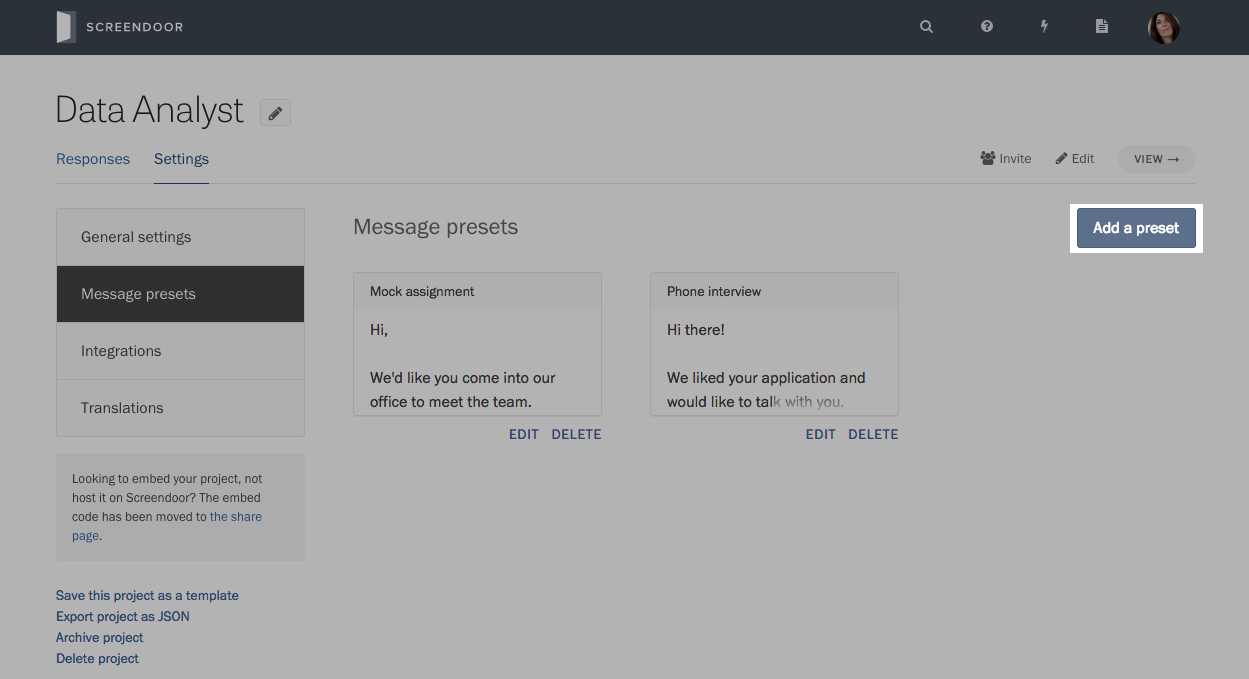
Write your preset just as you would write a normal message. (Learn more about composing messages in Screendoor.) Once you’re done, press “Save.”
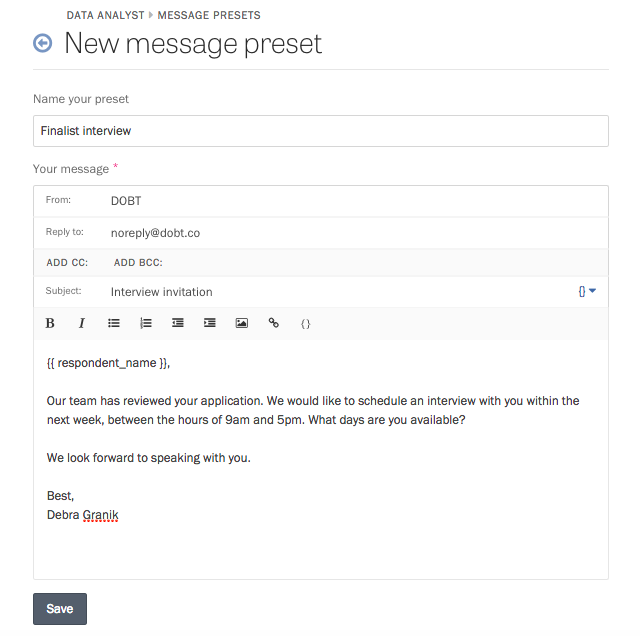
Using your preset
Whether you want to get in touch with one respondent or several respondents at once, you can create a message from one of your presets.