Viewing sent messages
Viewing messages sent to a response
To see all messages that have been sent to a response, click on that response in the table on the Responses page, and scroll down to the Activity section. If a message has been sent to a response, it will be displayed in the activity feed.
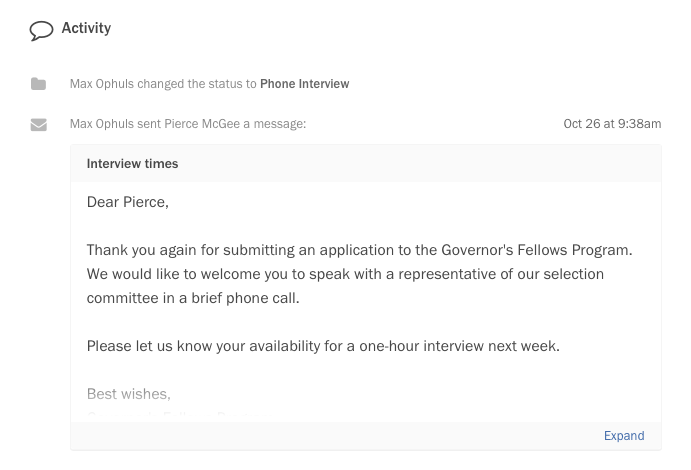
If a message is long, Screendoor will truncate it. Click “Expand” in the lower right-hand corner to view the entire message.