Still need help?
Embedding your form
F.A.Q.
Screendoor comes with beautiful, customizable forms with your own custom color scheme, logo, and subdomain. But you might want your form to be more integrated with your existing website. Screendoor’s embed code lets you place your form inside any webpage and match that page’s look and feel.
Getting started
Click the “Edit” link on the right side of the project header. In the Share step of the project wizard, select “Embed on your own site.”
Copy and paste the embed code into your own website or CMS to embed your form.
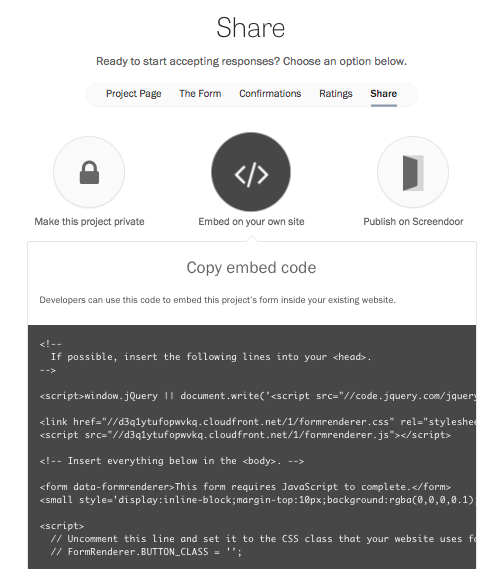
Example
Here is an example of a simple embedded form from a live Screendoor project.
Customizing your embedded form
Developers can customize our embed form in a few different ways. Check out our Github repository to learn more.
F.A.Q.
Why can’t I embed projects with signatures or fees?
Unfortunately, fees and signatures are not supported in embedded forms at this time.
I see a “Project not found” error when I try to embed my form. Help!
This error usually occurs when your project is not yet public. Visit the Share step of the project wizard and confirm “Embed on your own site” is selected.
If you would like to embed your form on your own site and publish it on Screendoor, select the “Publish on Screendoor” option and grant access to either “Anyone with the link” or “The world.”