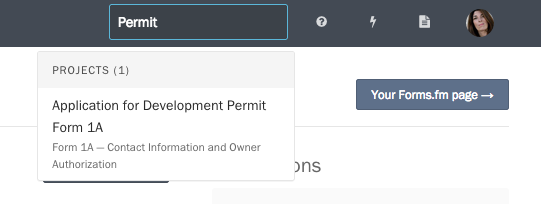Expand navigation
Still need help?
Viewing your projects
Screendoor displays your organization’s most recently updated projects on the dashboard when you log in. To see all of your projects, select the “View all projects” link on the dashboard.
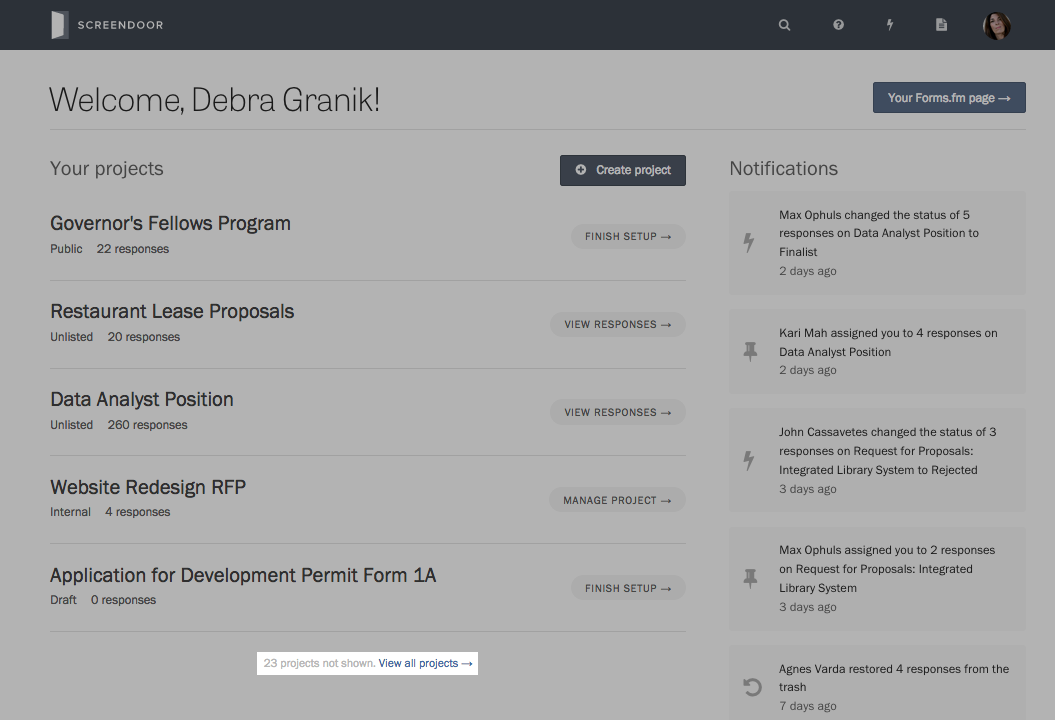
You can also access this page at any time from the navigation bar. Choose the Projects icon in the righthand corner, and select “All projects.”
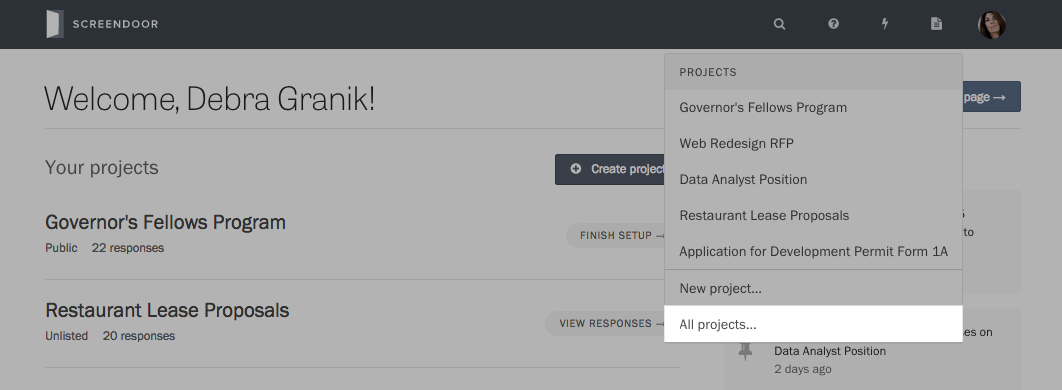
To search for a specific project, press the Search icon in the navigation bar and start typing that project’s name.