Setting up questions for a project
Setting up a public question-and-answer page for your project makes communication more efficient for everyone involved. It’s a great way to reduce support email by allowing respondents to see the questions other people have asked. Hosting a section for questions on Screendoor keeps your team coordinated, too: all project admins have access to a shared inbox of questions, so they never need to give two different answers to similar questions.
To set up questions for your project, press “Edit” in the header, and select the “Project Page” tab in the project wizard and check the box “Add a questions page.”
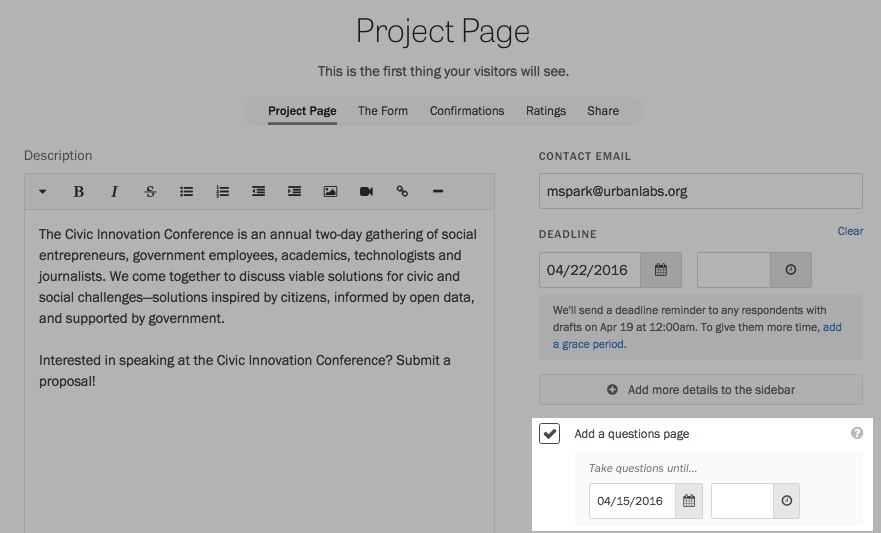
When you enable questions for a project, Screendoor gives you an option to set a deadline for questions to be submitted. For some forms, it might be crucial to set a deadline for questions that occurs before submissions close (when creating an RFP, for example). If this doesn’t apply to you, you don’t need to worry about this setting.